Leverett Elementary School Library subscribes to the Commonwealth eBook Collection (CEC). Through partnerships between state-wide library agencies, the CEC is making eBooks and digital audiobooks more accessible (free! to library users) and doing marketplace advocacy so that libraries can provide these resources in a sustainable way.
If this is your first time using LES Library eBooks & Audiobooks (Axis360), check out the Set Up Instructions below.
If you need to borrow an electronic device to listen to audiobooks, we have 5 devices ready for checkout in the LES Library!
Need to get to the catalog right now? Click here:
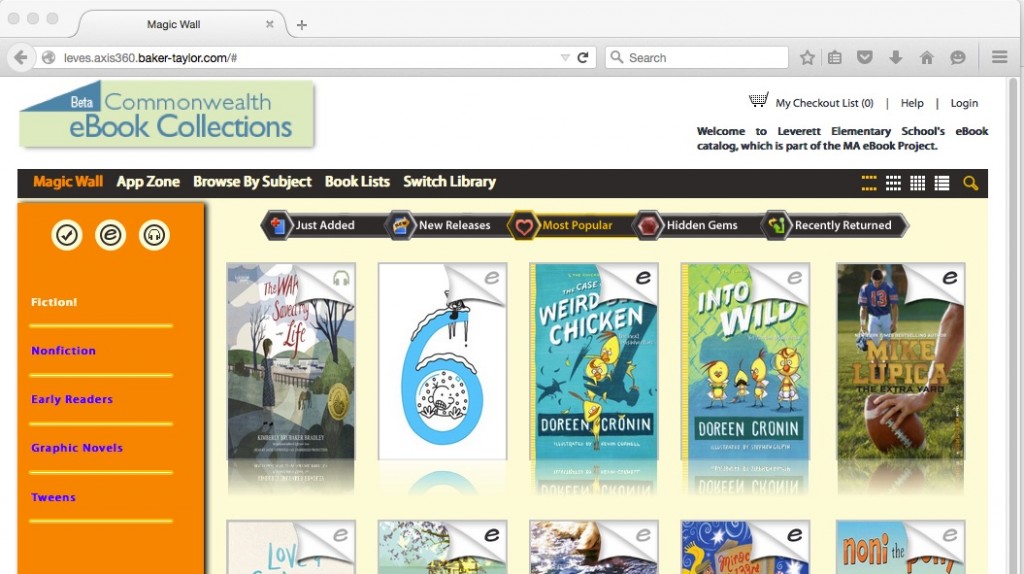
Set Up Instructions
If you have your own device, here are the directions for the first-time setup:
Go to the GooglePlay store or Apple App Store: (you will need an email address)
- download the free Axis 360 app
- Once you have opened the app (skip to find your library address)
- search to find my library: Leverett Elementary School
- library ID: leslib____________[your student’s name here]
- Create an account with your name and email address and register.
You must use the prefix “leslib”. Create a combination (beginning with leslib) which you will remember! I cannot reset your log-in so you must remember it!
This is a new collection. (New titles are added all the time!) For every 3 holds place on a title the consortium will buy an additional copy of the title in demand! So place holds!
Questions? Need help setting up your account? Don’t hesitate to contact me in the Leverett Elementary School Library…Lani Blechman, 413-548-9144 x7.
